springboot与缓存(整合redis)
一、什么是缓存
缓存就是数据交换的缓冲区(称作:Cache),他把一些外存上的数据保存在内存上,为什么保存在内存上,我们运行的所有程序里面的变量都是存放在内存中的,所以如果想将值放入内存上,可以通过变量的方式存储。在JAVA中一些缓存一般都是通过Map集合来实现的。
缓存在不同的场景下,作用是不一样的具体举例说明:
✔ 操作系统磁盘缓存 ——> 减少磁盘机械操作。
✔ 数据库缓存——>减少文件系统IO。
✔ 应用程序缓存——>减少对数据库的查询。
✔ Web服务器缓存——>减少应用服务器请求。
✔ 客户端浏览器缓存——>减少对网站的访问。
具体关于缓存的详细介绍以及缓存的面试问题可以参考这篇博客
https://blog.csdn.net/zhengzhaoyang122/article/details/82184029
二、Spring缓存抽象
Spring从3.1开始定义了org.springframework.cache.Cache
和org.springframework.cache.CacheManager接口来统一不同的缓存技术;并支持使用JCache(JSR-107)注解简化我们开发;
每次调用需要缓存功能的方法时,Spring会检查检查指定参数的指定的目标方法是否已经被调用过;如果有就直接从缓存中获取方法调用后的结果,如果没有就调用方法并缓存结果后返回给用户。下次调用直接从缓存中获取。
使用Spring缓存抽象时我们需要关注以下两点;
1、确定方法需要被缓存以及他们的缓存策略
2、从缓存中读取之前缓存存储的数据
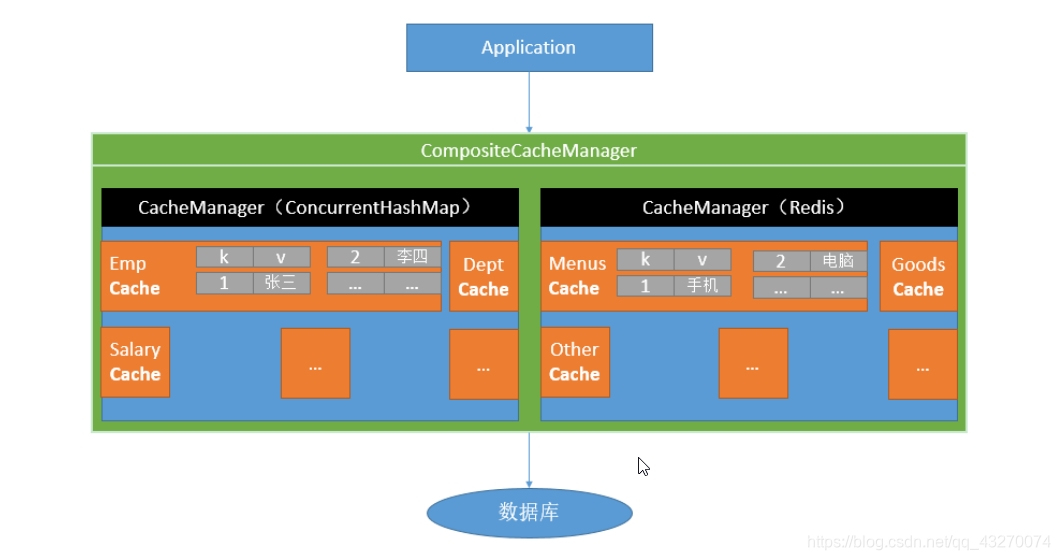
三、几个重要概念&缓存注解
1、Cache:
缓存接口,定义缓存操作。实现有:RedisCache、EhCacheCache、ConcurrentMapCache等
2、CacheManager
缓存管理器,管理各种缓存(Cache)组件
3、@Cacheable
主要针对方法配置,能够根据方法的请求参数对其结果进行缓存
(后面会细说该注解)
4、@CacheEvict
清空缓存
5、@CachePut
保证方法被调用,又希望结果被缓存。
6、@EnableCaching
开启基于注解的缓存
7、keyGenerator
缓存数据时key生成策略
8、serialize
缓存数据时value序列化策略
9、@Cacheable/@CachePut/@CacheEvict 主要的参数
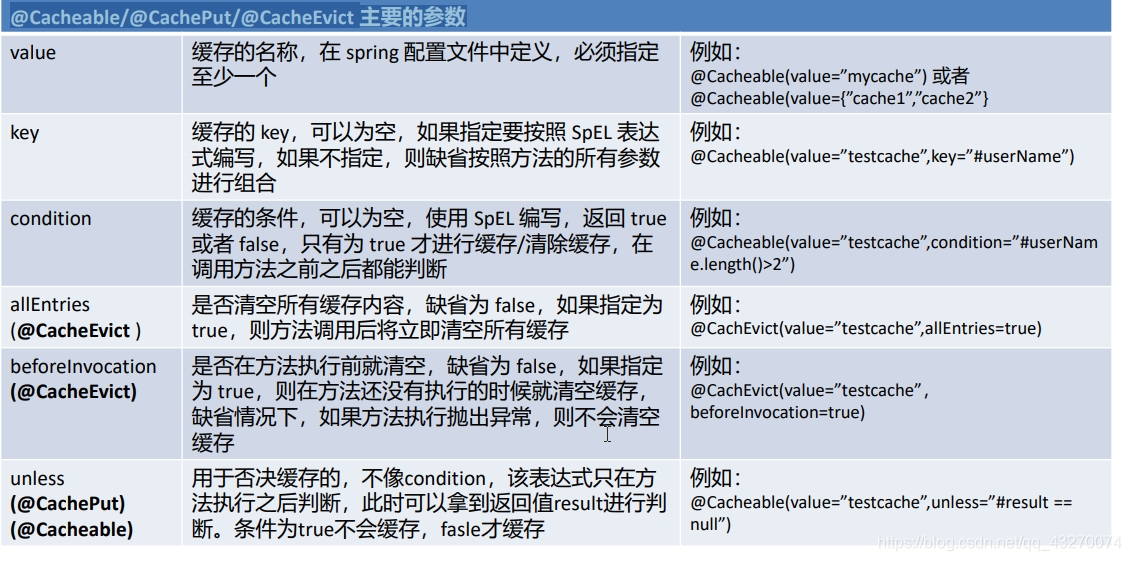
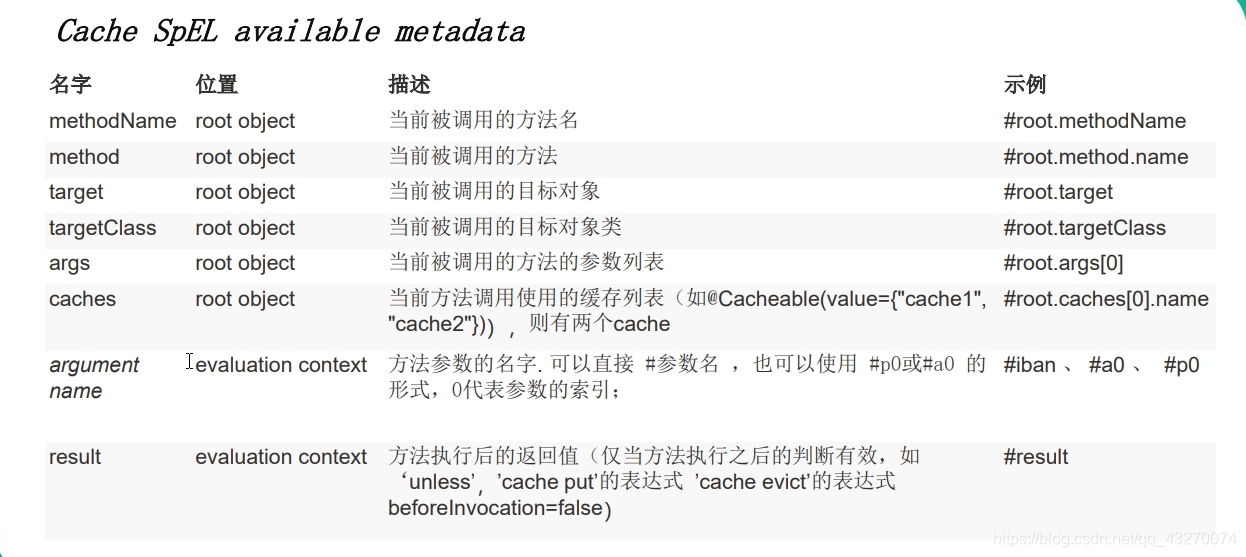
四、springboot整合redis实现缓存
1、引入依赖
在pom.xml中引入spring-boot-starter-data-redis依赖
1 | <dependency> |
2、配置redis连接地址
在application.yml或者application.properties中配置redis连接地址
这里还需要配置一下数据库的地址,方便测试使用
application.properties配置
1 | spring.datasource.url=jdbc:mysql://MySQL的主机地址:3306/数据库名 |
application.yml配置:
1 | spring: |
3、在虚拟机或者云服务器上安装redis
可以直接通过docker安装redis,并配置端口
4、使用RestTemplate操作redis
1 |
|
Redis常见的五大数据类型
String(字符串) 、list(列表)、set(集合)、hash(散列)、Zset(有序集合)
- redisTemplate.opsForValue();//操作字符串
- redisTemplate.opsForHash();//操作hash
- redisTemplate.opsForList();//操作list
- redisTemplate.opsForSet();//操作set
- redisTemplate.opsForZSet();//操作有序set
测试代码:
1 |
|
五、@Cacheable注解
1、运行流程
1、方法运行之前,先去查询Cache(缓存组件),按照cacheNames指定的名字获取;(CacheManager先获取相应的缓存),第一次获取缓存如果没有Cache组件会自动创建。
2、去Cache中查找缓存的内容,使用一个key,默认就是方法的参数; key是按照某种策略生成的;默认是使用keyGenerator生成的,默认使用SimpleKeyGenerator生成key; SimpleKeyGenerator生成key的默认策略;
如果没有参数;key=new SimpleKey();
如果有一个参数:key=参数的值
如果有多个参数:key=new SimpleKey(params);
3、没有查到缓存就调用目标方法;
4、将目标方法返回的结果,放进缓存中
@Cacheable标注的方法执行之前先来检查缓存中有没有这个数据,默认按照参数的值作为key去查询缓存,
如果没有就运行方法并将结果放入缓存;以后再来调用就可以直接使用缓存中的数据;
2、核心
1)、使用CacheManager【ConcurrentMapCacheManager】按照名字得到Cache【ConcurrentMapCache】组件
2)、key使用keyGenerator生成的,默认是SimpleKeyGenerator
3、几个属性
cacheNames/value:指定缓存组件的名字;将方法的返回结果放在哪个缓存中,是数组的方式,可以指定多个缓存;
key:缓存数据使用的key;可以用它来指定。默认是使用方法参数的值 1-方法的返回值, 编写SpEL; #i d;参数id的值 #a0 #p0 #root.args[0] getEmp[2]
keyGenerator:key的生成器;可以自己指定key的生成器的组件id,key/keyGenerator:二选一使用;
cacheManager:指定缓存管理器;或者cacheResolver指定获取解析器
condition:指定符合条件的情况下才缓存; condition = “#a0>1”:第一个参数的值》1的时候才进行缓存
unless:否定缓存;当unless指定的条件为true,方法的返回值就不会被缓存;可以获取到结果进行判断
1
2unless = "#result == null"
* unless = "#a0==2":如果第一个参数的值是2,结果不缓存;sync:是否使用异步模式
@Cacheable例子:
1 | (value = {"emp"}/*,keyGenerator = "myKeyGenerator",condition = "#a0>1",unless = "#a0==2"*/) |
六、@CachePut
1、启用场景
既调用方法,又更新缓存数据;同步更新缓存,修改了数据库的某个数据,同时更新缓存;
2、运行时机
- 先调用目标方法
- 将目标方法的结果缓存起来
3、测试步骤
1、查询1号员工;查到的结果会放在缓存中;
key:1 value:lastName:张三
2、以后查询还是之前的结果
3、更新1号员工;【lastName:zhangsan;gender:0】
将方法的返回值也放进缓存了;
key:传入的employee对象 值:返回的employee对象;
4、查询1号员工?
应该是更新后的员工;
key = “#employee.id”:使用传入的参数的员工id;
key = “#result.id”:使用返回后的id
@Cacheable的key是不能用#result
为什么是没更新前的?【1号员工没有在缓存中更新】
1 | (/*value = "emp",*/key = "#result.id") |
七、@CacheEvict
缓存清除
1 | /** |
八、@Caching
定义复杂的缓存规则
1 | ( |
The more effort,the more lucky
GitHub项目
https://github.com/freestylefly/javaStudy


https://blog.csdn.net/qq_43270074

http://canghe.top/

微信公众号




